DPC Watchdog Violation Error
While using windows 8 or 10 operating system the most common error issue we face is
“Your PC ran into a problem and needs to restart. We’ll restart for you.”
DPC_WATCHDOG_VIOLATION : This is what the Stop Error Code we face.
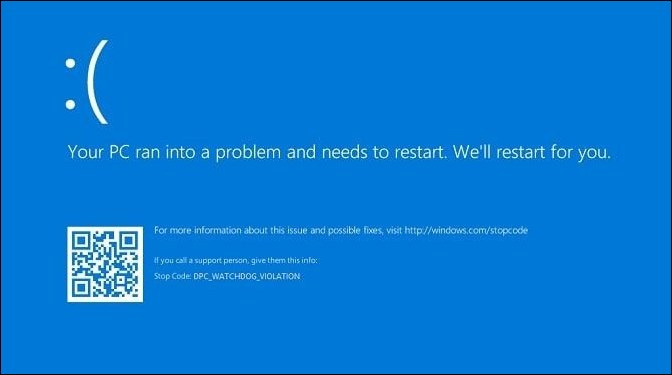
When some error issue occurs within the system SSD driver version, hardware incompatibility, or any corrupted system files this error code displays.
DPC – Long Form
Deferred Procedure Call
This error results in a memory dump being taken and a BSOD. Watchdog term refer to the bug checker, which monitor’s or tracks the Windows programs and the PC performance.
But most of the time it is caused by an SSD driver which is incompatible with operating system Windows 8 and Windows 10.
We can get rid of this error with following 3 methods.
Method 1 – Update SATA ACHI Controller
1 . Click on Search window and open Device Manager.
2 . Search for option – IDE ATA/ATAPI controllers
Click on – Standard SATA AHCI Controller
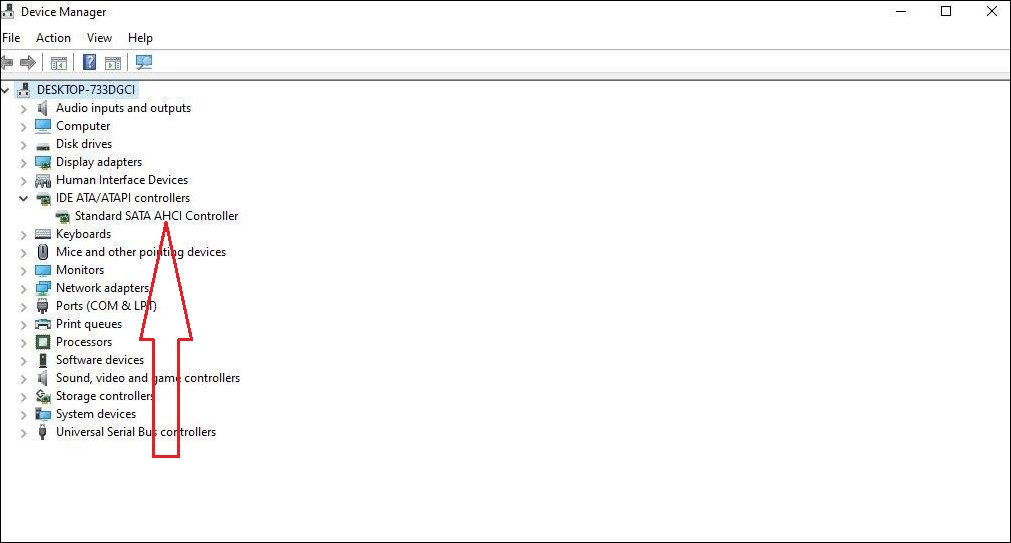
3 . Right click on Standard SATA AHCI Controller and click properties.
Go to Driver option and click on Update Driver.
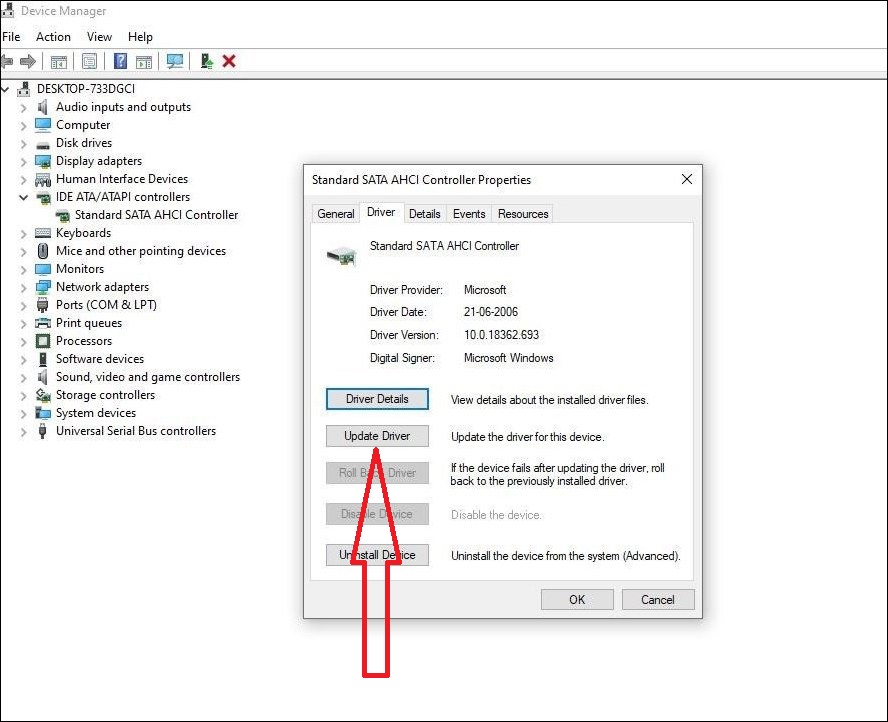
4 . Windows will search online for drivers.
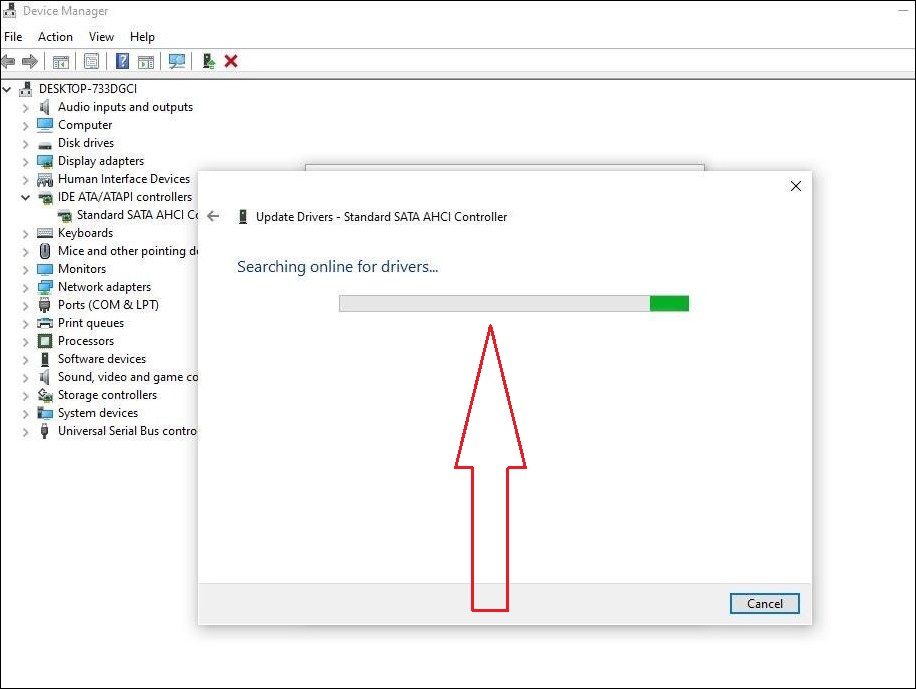
5 . If the driver is old then windows will update it and if the driver is update to date then it will display the following message.
After driver update restart the machine. With this method will resolve the DPC Watchdog Violation Error.
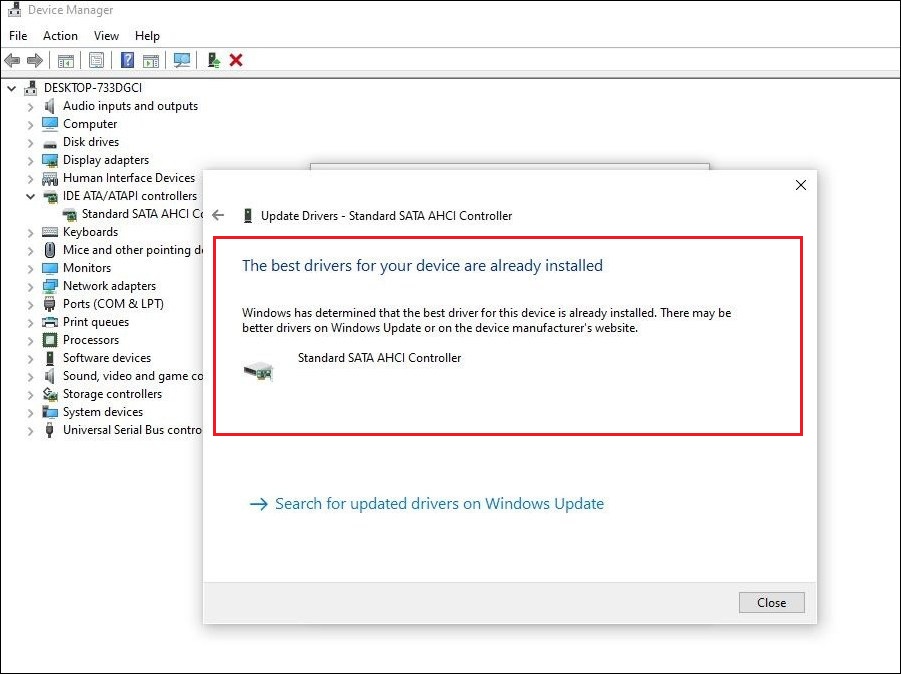
Method 2 – Fix Disk Errors.
1 . Open CMD with Administrator rights.
Enter command and hit enter : chkdsk /?
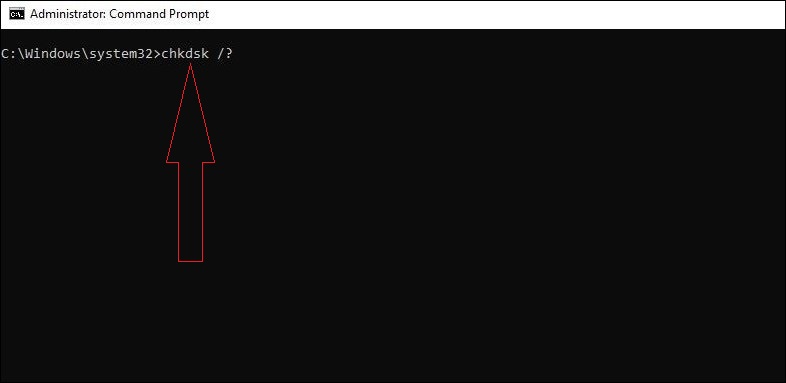
2 . Once you enter the command you will get the following screen.
Check for the multiple options and enter the command and hit enter.
chkdsk /f /r
/f – Searches for the errors on the disk and fixes it.
/r – Searches for the bad sectors and recovers the readable information.
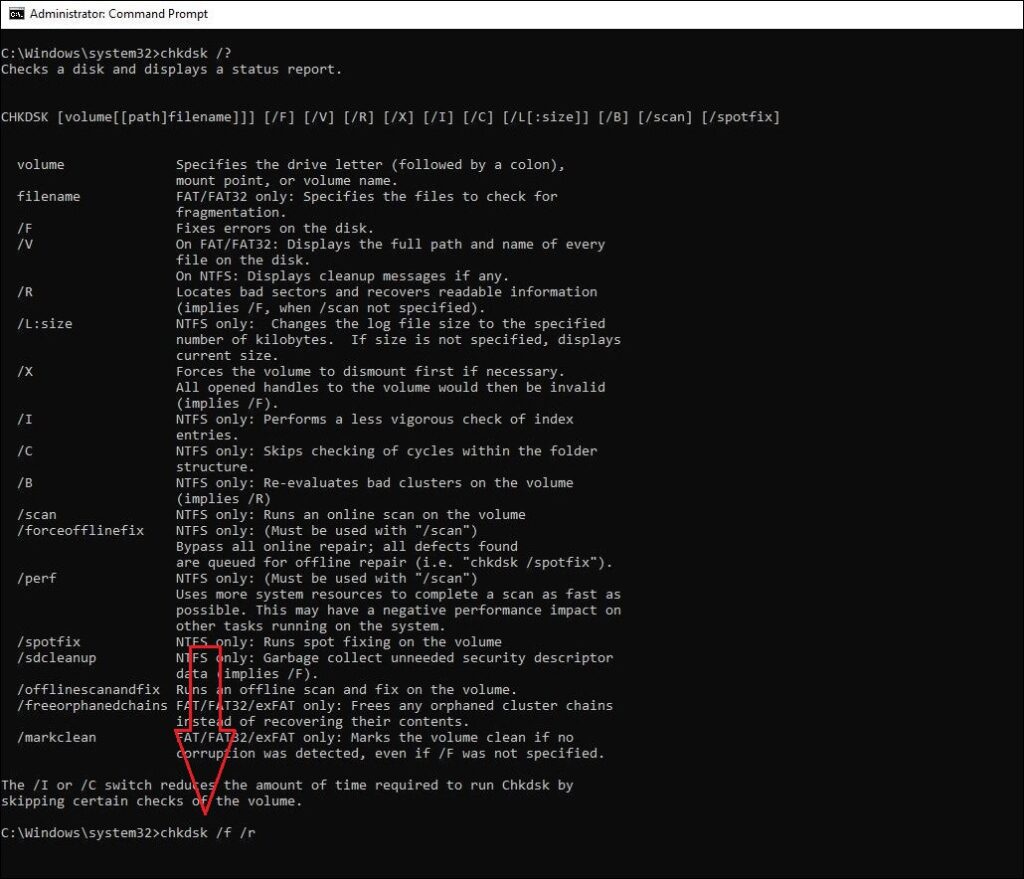
3 . You will prompted to select Y/N for the check disk on next restart of machine.
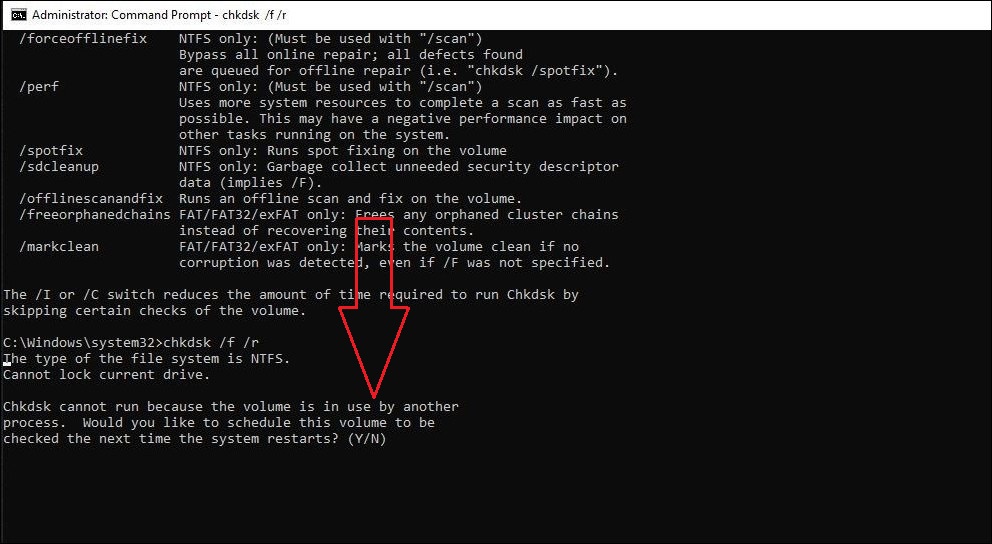
4 . Select Y on the command prompt and hit enter key.
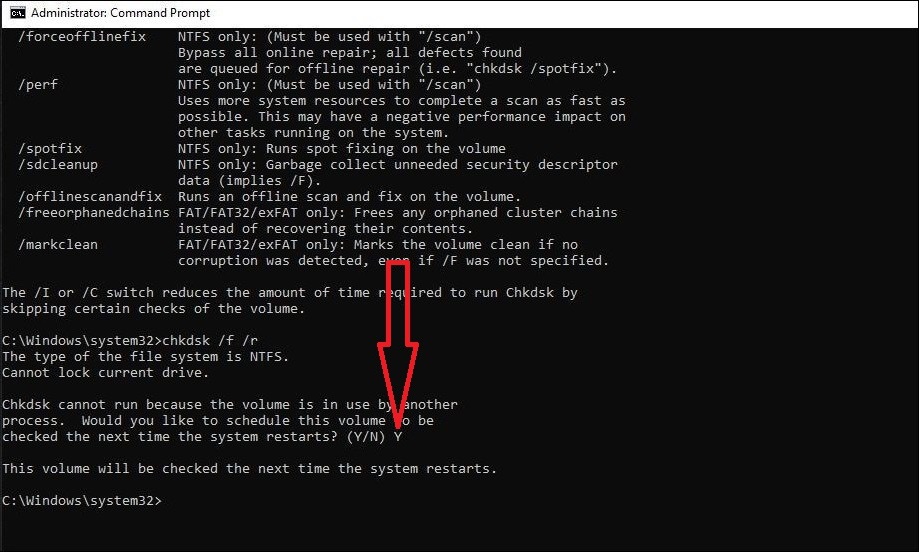
5 . Restart the machine and let the check disk do it’s all work.
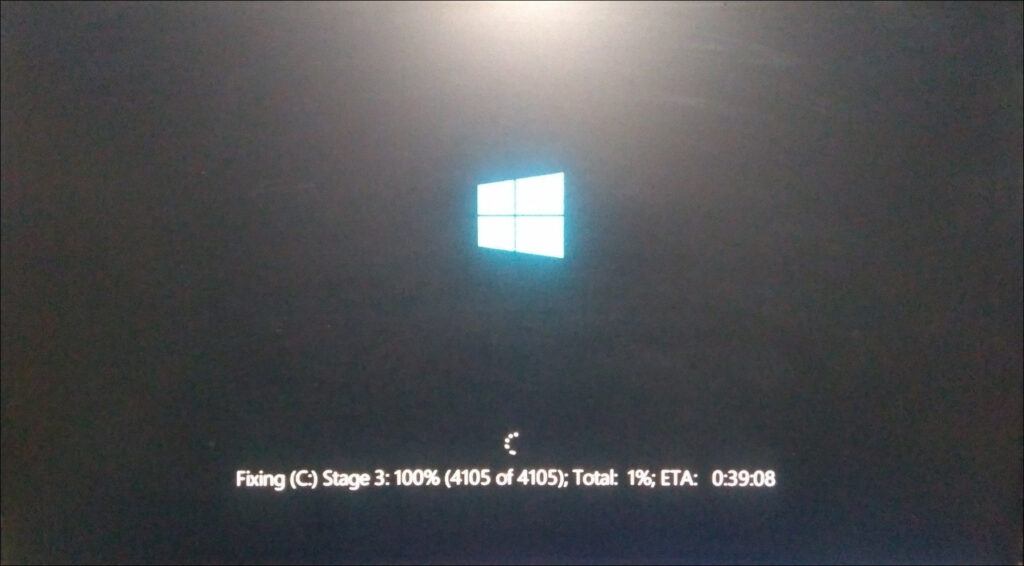
Windows will perform check disk and fix the disk errors / locates bad sectors. Once the operation is completed windows will boot.
This method too will resolve the DPC Watchdog Violation Error.
Method 3 – Scan the system for system file fixes.
1 . Open the CMD and run as administrator.
2 . Enter the command : sfc/scannow and hit enter.
3 . If any files are corrupted then those will be fixed.
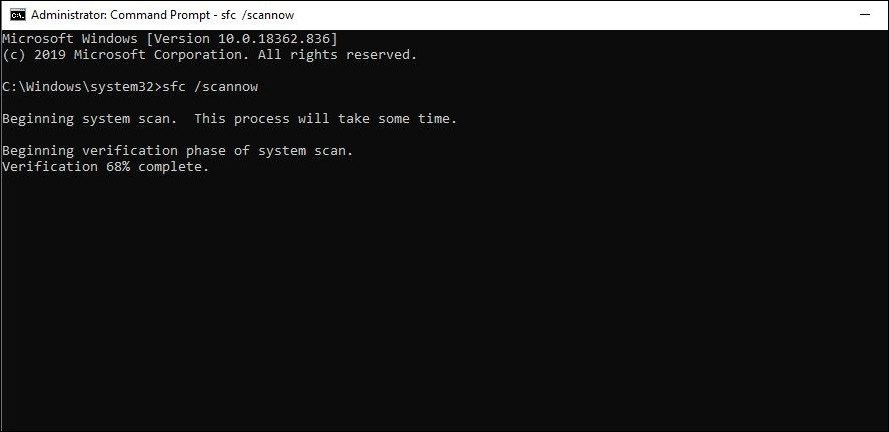
Hope this information was helpful to you.
Feel free to comment if you face any issues or have any doubts.
Me fascino mucho tu trabajo Gracias, Un saludo
Muchas gracias
Hi Raghavendra,
It’s very helpful for me, keep good work.
Thanks bro