What Is Maven ?
Apache Maven is project management tool based on POM (Page Object Model). Mostly used to build projects and its dependencies.
Using maven simplifies many tasks:
- To build a project easily.
- Compatibility with other maven projects.
- With help of POM File we can add all required dependencies to the project automatically.
POM – Project Model Object. - We can build project to jar, war.
Install Maven On Windows
Followed are the detailed steps to download and install maven on windows.
Step 1 : Download Maven.

Step 2 : Extract the zip file.
- Copy the zip file to any location.
- Extract the zip file.
- Copy the path to set it into the environmental variables.
Example : C:\Maven\apache-maven-3.6.3\bin
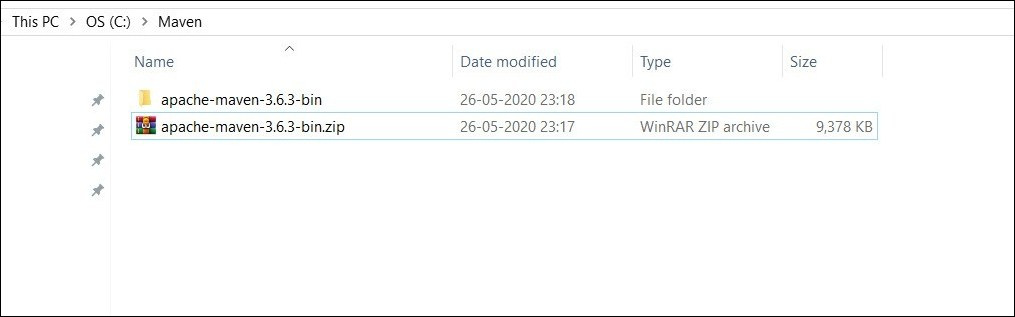
Step 3 : Add MAVEN_HOME in Environmental Variable.
- Right click on My Computer.
- Browse the path.
My PC / Properties / Advanced System Settings / Environmental variables - Click on New button.
- Add Variable name : MAVEN_HOME
- Add Variable value : C:\Maven\apache-maven-3.6.3
- Click on OK button.
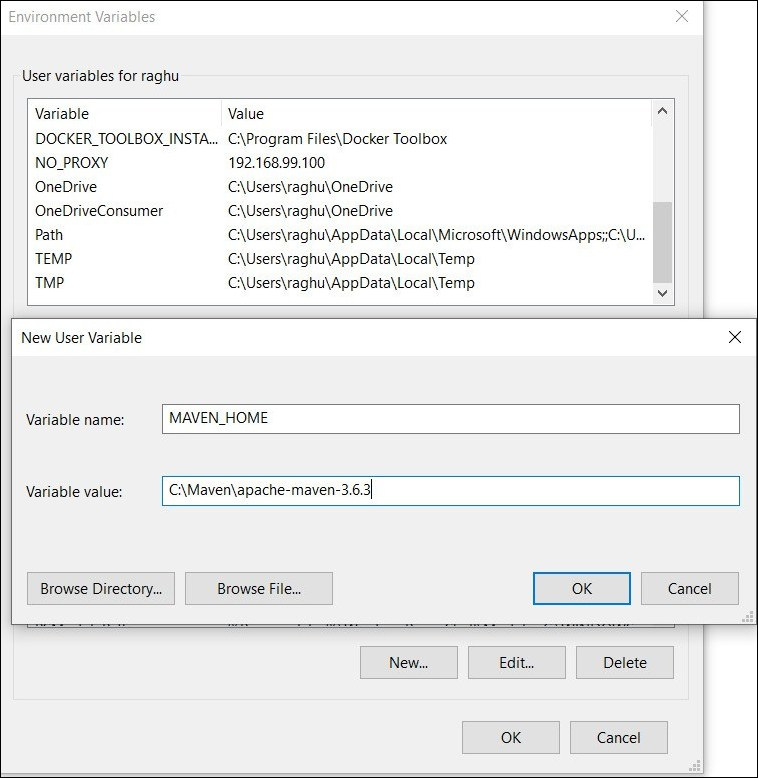
Step 4 : Add MAVEN PATH in Environmental Variable.
- Click on the Path and add the Maven Path into it.
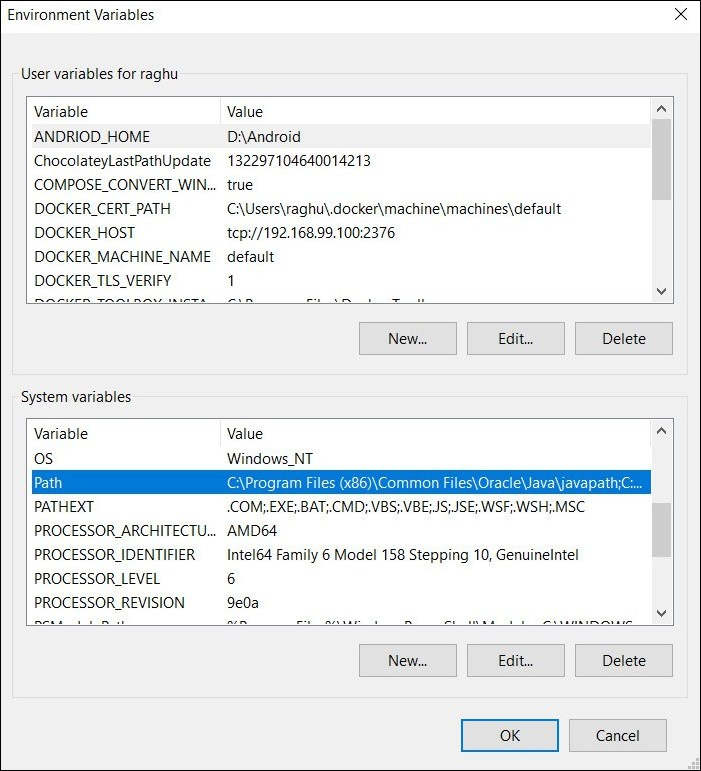
Add Maven Path : C:\Maven\apache-maven-3.6.3\bin
Click on OK button.
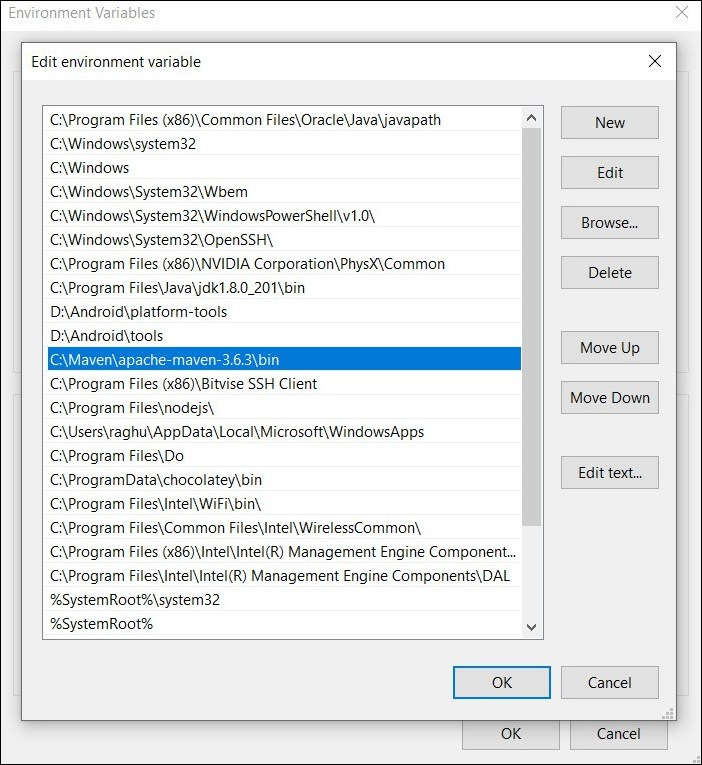
Step 5 : Verify the MAVEN Installation & its path.
- Open command prompt and type command : mvn -version
Version of maven and Java will be displayed in the console.
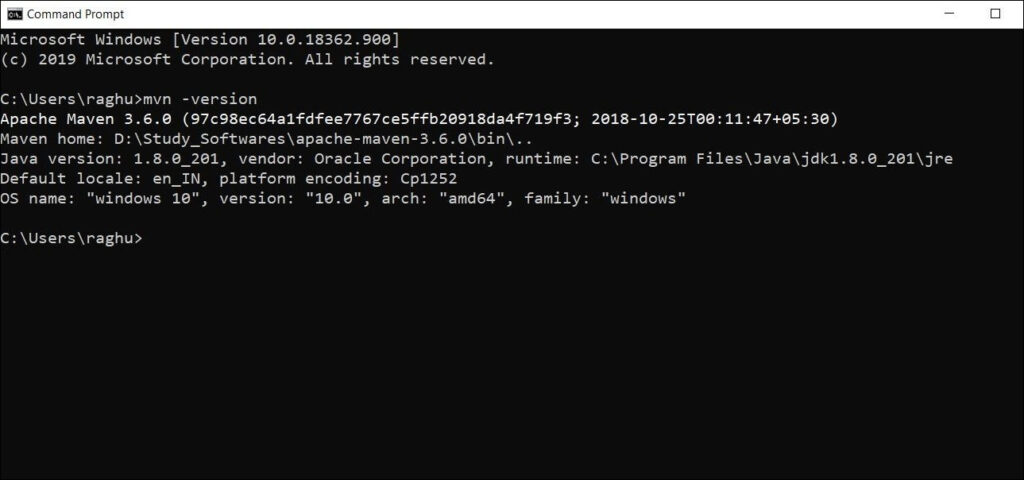
2. Enter command : which mvn
Maven installation path will be displayed in the console.
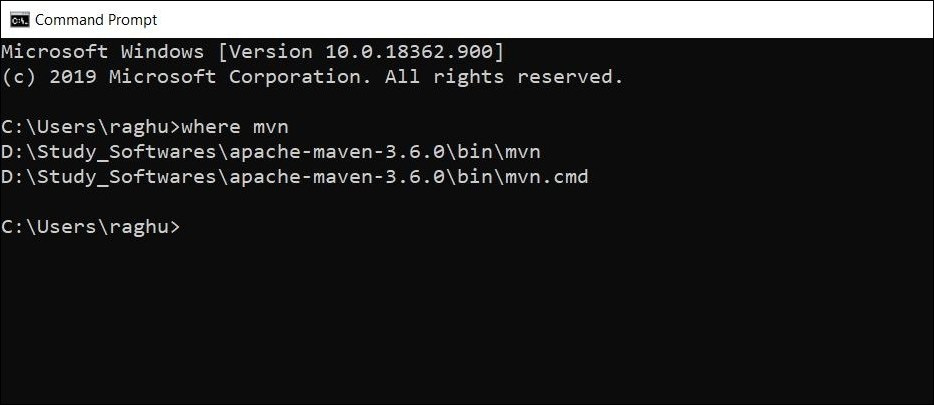
Hope this information was helpful to you.
Feel free to comment if you face any issues or have any doubts.